In the ever-evolving landscape of cloud computing, efficient resource management is an important part and Google Cloud Platform provides a lot of resources that need to be monitored properly for the optimal use of resources. In this blog, we will see the power of shell scripting to monitor GCP resources effectively. Proactive monitoring of GCP resources prevents potential downtime, performance bottlenecks, and unexpected costs. By having real-time insights into resources, we can optimize their utilization, enhance reliability, and stay in control of your cloud infrastructure.
Shell scripting is a tool that empowers you to automate repetitive tasks. With a shell script, we can use the cron tool to schedule a script to run at particular intervals and set up an alert through email.
Create a shell script to monitor: resource_monitoring.sh
compute instance - gcloud compute instances list
Storage Buckets - gsutil ls -l
Function - gcloud functions list
Bigquery - bq ls
Pub/Sub - gcloud pubsub topics list
Refer to the shell script:
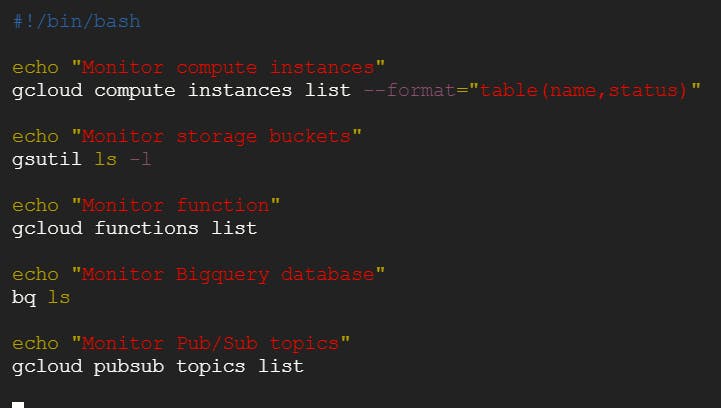
Running the shell script: bash resource_monitoring.sh

Conclusion: In the world of cloud computing, monitoring cloud resources is a necessity. By harnessing the power of shell scripting, we can automate the process and gain invaluable insights into cloud infrastructure's health.
Happy scripting!!!