Greetings everyone!
Learning is a never-ending process, and as a learner myself, I believe that sharing our learnings can be one of the most valuable things we can do for others.
Day5 of #90daysofdevops
- Write a bash script createDirectories.sh that when the script is executed with three given arguments (one is directory name and second is start number of directories and third is the end number of directories ) it creates specified number of directories with a dynamic directory name.
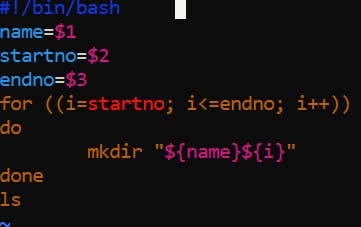
output :
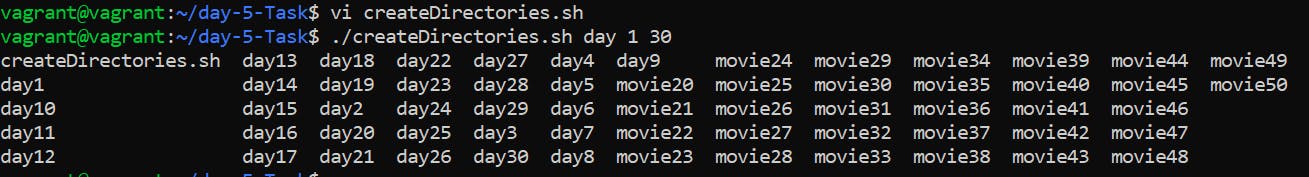
Create a Script to backup all your work done till now
This was quite difficult as I am doing this first time and also on vagrant, but somehow I have tried and it is working not as I wanted it to be still it's a good start, and having some hands-on experience gives me confidence, and knowledge and inspiring to do better.
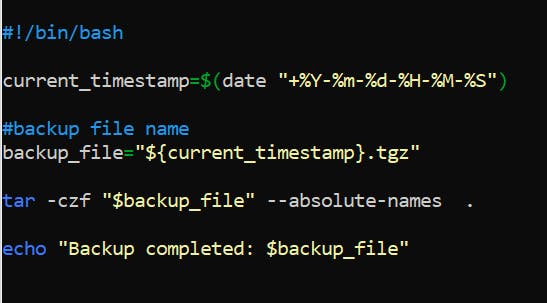
CRON and CRONJOB
Cron is a time-based job scheduler in Unix-like operating systems that allows users to schedule repetitive tasks, known as cron jobs or cronjobs, to run automatically at specified intervals.
A cron job is a command, script, or program that is scheduled to run automatically on a recurring basis using the cron utility. Cron jobs are typically used for automated maintenance tasks, such as backing up data, running system checks, or sending periodic reports.
Users can create, edit, and manage their cron jobs using the crontab command, which allows them to specify the schedule, frequency, and command or script to be executed. Cron jobs can run at fixed intervals, such as every minute, hour, day, week, or month, or according to custom schedules specified by the user.
Thank you for reading, and please feel free to share your thoughts and feedback in the comments below.
